Which GPU Should You Buy for Your First PC Build?
Building your first PC is exciting, but choosing the right graphics card can feel overwhelming. With so many options from low price graphics cards to most expensive graphics cards, it is important to know what matters most for your needs and budget. Your GPU choice will define your gaming, editing, and even day-to-day performance, so getting it right from the start is essential.
Decide the Purpose of Your Build
The first step is knowing what you want your PC to do. If you are primarily building for gaming, your requirements will differ from someone focused on video editing, 3D rendering, or streaming.
-
For gaming: Decide your target resolution and refresh rate. A 4GB graphics card for PC can handle basic 1080p gaming, but for smoother performance in modern titles, an 8GB graphic card is the new standard. If you want 4K or multi-monitor gaming, look at a 16GB graphics card or higher.
-
For creative work: If you will be editing videos or creating 3D models, VRAM is key. Consider GDDR6 graphics cards or DDR5 graphics card 8GB options for better performance in heavy workloads.
Understand VRAM and Performance Needs
VRAM determines how well your GPU can handle high-resolution textures and demanding applications. For a first build, you do not need to jump straight to the most expensive graphics card, but you should avoid going too low. Even if you are starting with casual gaming, a little extra VRAM ensures better future-proofing.
A 6GB graphics card is a good baseline for budget gaming. An 8GB graphic card for PC is ideal for most first-time builders who want to balance cost and performance. For more demanding needs, a 16GB graphics card offers headroom for years to come.
Choose Between Nvidia and AMD
Nvidia and AMD both offer excellent GPUs, but each has strengths.
Nvidia graphics cards are known for DLSS upscaling, ray tracing, and AI-enhanced features. Models like the 5060 graphics card, 5080 graphics card, or other RTX graphics cards deliver strong gaming and creative performance.
AMD graphics cards often offer better value per performance in certain tiers. They come with FSR upscaling and competitive raw power, making them a great choice if you want strong raster performance without paying extra for Nvidia-exclusive features.
If you plan to use AI tools or software that supports CUDA acceleration, best Nvidia graphics card options may be the way to go. If you want raw power for the price, AMD might fit better.
Cooling and Case Compatibility
For your first build, it is important to choose a GPU that fits your PC case. High-end Gigabyte graphics cards, ASUS graphics cards, or MSI graphics cards can be quite large. Check the length and clearance before buying.
Cooling is another consideration. A liquid cooled graphics card can keep temperatures low, but air-cooled options from Zotac graphics cards or Colorful graphics cards are often more beginner-friendly.
Avoid Bottlenecks with the CPU
Pairing a powerful GPU with a weak CPU can limit your performance. This is called bottlenecking. If your processor is not capable of keeping up, your Nvidia graphics card or AMD graphics card will not reach its full potential.
For example, if you go for a 5080 graphics card or similar high-end model, make sure your CPU is also a strong performer.
Do Not Forget Power Supply Requirements
A GPU is one of the most power-hungry components in your system. Before buying, check the recommended wattage and ensure your PSU has the right connectors. Some of the costliest graphics cards require a high-capacity PSU and proper cable management.
Consider Future-Proofing
If this is your first build, you might not upgrade again for a while. Choosing a GPU with slightly more power than you need today can save you money in the long run. Even if you play mostly 1080p games now, going for an 8GB graphic card for PC or a GDDR6 graphics card will ensure you can handle future games without immediately upgrading.
Special Features That Can Help Beginners
Some GPUs offer features that make life easier for first-time builders. Multiple display outputs for flexible monitor setups, built-in overclocking tools for safe performance tuning, and reliable software for driver updates and optimization are worth looking for.
A dual monitor graphics card or a graphics card with 3 HDMI ports can also help if you plan to connect more than one display.
Final Word
For your first PC build, the best GPU is the one that balances your current needs, budget, and upgrade plans. If you want gaming performance with AI-powered enhancements, go for an RTX graphics card. If you want strong value and raw power, an AMD graphics card could be the better fit.
Whatever you choose, make sure it has enough VRAM for your target resolution, fits your case, and works well with your CPU. Get these basics right, and your first PC build will deliver smooth, enjoyable performance for years to come.
- Choosing a selection results in a full page refresh.
!