How to Set Up a Dual GPU System (And When It Makes Sense)
A dual GPU setup, often called multi-GPU or SLI/CrossFire in past generations, uses two computer graphics cards in the same system to increase performance. In 2025, running two gaming graphics cards is less common than it once was, but there are still scenarios where it can make sense. Whether you are using Nvidia graphics cards, AMD graphics cards, or even mixing in external graphics cards, knowing how and when to set up a dual GPU system can help you make the most of your hardware.
When a Dual GPU System Makes Sense
Multi-GPU configurations are no longer widely supported in modern games, but they can still be beneficial in certain cases:
-
High-end rendering and 3D modeling: For professionals using the best graphics card for 3D rendering, having two cards can significantly reduce render times.
-
Specialized workloads: Scientific simulations, machine learning tasks, and large-scale data processing can benefit from multiple GPUs.
-
Multi-monitor creative setups: Running two cards can help balance loads across multiple high-resolution displays, especially when using dual monitor graphics cards or graphics cards with 3 HDMI ports.
For gaming, most modern engines do not scale well across two GPUs, and features like DLSS 4 or FSR 4 often give better results with a single, more powerful card.
Choosing Compatible GPUs
For best results, both GPUs should be from the same manufacturer and ideally the same model. This ensures maximum compatibility and stability. Two GDDR6 graphics cards with similar specs will work more efficiently than mismatched models. Some creative applications can handle different GPUs, but this may require extra setup or limit performance.
If you are mixing brands, such as one Nvidia graphics card and one AMD graphics card, you will likely need separate tasks for each GPU rather than having them work together on the same process.
Motherboard and Power Supply Requirements
Your motherboard must have enough PCIe x16 slots to house both cards. Many MSI graphics cards, ASUS graphics cards, and Gigabyte graphics cards are large, so case space and airflow are also important. Check your power supply capacity as well, since running two GPUs requires significantly more wattage and additional PCIe power connectors.
Installing a Dual GPU System
-
Prepare the system: Power down the PC, unplug it, and remove the case side panel.
-
Install the first GPU: Place it in the primary PCIe x16 slot, secure it, and connect the power cables.
-
Install the second GPU: Insert it into the secondary PCIe x16 slot and connect power.
Enable multi-GPU mode if needed: In older SLI or CrossFire setups, this is done through the Nvidia Control Panel or AMD Adrenalin software. Many professional applications will detect both GPUs automatically.
Install or update drivers to ensure both cards are recognized and running optimally.
Cooling and Airflow Considerations
Two GPUs generate more heat than one, so maintaining good airflow is critical. Space the cards apart if possible, use cases with multiple intake and exhaust fans, and consider vertical mounting or liquid cooled graphics cards for better thermal performance. Keeping temperatures under control will prevent thermal throttling and extend the lifespan of your hardware.
Performance Scaling Expectations
In supported applications, adding a second GPU can lead to near-double performance in rendering and computation tasks. For gaming, scaling is much less predictable, and in many modern titles, performance gains are minimal or even negative due to software limitations. This is why most gamers opt for a single, more powerful most expensive graphics card rather than two mid-range ones.
Alternative to Dual GPU Setups
If you are looking for better gaming performance, consider upgrading to a newer 16GB graphics card or using upscaling features like DLSS 4, FSR 4, or XeSS 2 before investing in a dual GPU system. These features can provide significant performance boosts without the complexity of multi-GPU configurations.
A dual GPU setup is best for niche cases in 2025, especially for professional or creative workloads that can take advantage of parallel processing. If your applications support it, two well-matched gaming graphics cards can deliver impressive results. For most gamers, however, a single powerful card remains the better investment.
- Choosing a selection results in a full page refresh.
!