How to Pick a GPU Based on VRAM: 4GB vs 8GB vs 16GB Explained
When shopping for a gaming graphics card or computer graphics card in 2025, one of the most important specifications to look at is VRAM (video memory). VRAM determines how much graphical data your GPU can store and access quickly, which directly affects performance in games and creative workloads. Understanding the difference between 4GB, 8GB, and 16GB graphics cards will help you make the right choice for your needs and budget.
What VRAM Does and Why It Matters
VRAM stores textures, shaders, frame buffers, and other visual data that the GPU needs to render images. When your VRAM fills up, the GPU has to pull data from system memory, which is much slower and can cause stuttering, longer loading times, and reduced frame rates.
For gaming, VRAM requirements increase with resolution, texture quality, and the complexity of the game world. For creative work like 3D rendering, video editing, and high-resolution image processing, more VRAM allows for larger project files and smoother real-time previews.
Choosing a 4GB Graphics Card
A graphics card for PC 4GB is typically found in entry-level models or low price graphics cards aimed at casual gaming. It is suitable for:
-
1080p gaming with medium to low settings
-
Older or less demanding games
-
Light creative workloads
Limitations of 4GB cards become clear in modern AAA titles, especially at high settings or with high-resolution textures. In these scenarios, you may experience VRAM bottlenecks that lead to frame drops.
Choosing an 8GB Graphics Card
An 8GB graphics card or DDR5 graphics card 8GB hits the sweet spot for most gamers in 2025. It is ideal for:
-
1080p and 1440p gaming at high settings
-
Running modern games with high-resolution textures
-
Moderate creative workloads like photo editing or light video editing
8GB of VRAM offers enough room for most current games without major compromises. However, some very demanding titles or future releases at ultra settings may start to push its limits, particularly at 4K resolution.
Choosing a 16GB Graphics Card
A 16GB graphics card is a high-end option designed for serious gamers, content creators, and professionals. It is perfect for:
-
4K gaming with maximum settings
-
High-refresh-rate 1440p gaming with ray tracing enabled
-
The best graphics card for 3D rendering, heavy video editing, and large-scale creative projects
With 16GB of VRAM, you are less likely to encounter bottlenecks in demanding workloads, and you have more headroom for the next several years of game and software advancements.
Nvidia vs AMD in VRAM Capacity
In 2025, Nvidia graphics cards tend to offer slightly less VRAM at similar price points compared to AMD graphics cards, but Nvidia often balances this with superior memory compression and features like DLSS 4 to reduce VRAM load. AMD counters with higher raw VRAM in many models, making them attractive for users who want more capacity for the same tier of performance.
Matching VRAM to Your Resolution
-
1080p Gaming: 4GB can work for casual gaming, but 8GB is recommended for modern titles at high settings.
-
1440p Gaming: 8GB is the baseline, but 12GB or more will give you better long-term performance.
-
4K Gaming: 16GB is strongly recommended to maintain smooth frame rates at ultra settings.
VRAM for Creative Work
If you are working with large video files, complex 3D scenes, or high-resolution images, more VRAM allows your computer graphics card to process assets faster. A GDDR6 graphics card with 16GB or more is a strong choice for professionals using software like Blender, Adobe Premiere Pro, or DaVinci Resolve.
Avoid Overpaying for Unused VRAM
More VRAM is not always better if you will never use it. For example, buying a most expensive graphics card with 24GB VRAM for basic 1080p gaming is overkill. Instead, focus on a balanced GPU that matches your resolution, refresh rate, and workload.
Choosing between 4GB, 8GB, and 16GB VRAM comes down to matching your GPU’s capabilities with your specific needs. For casual gaming, 4GB can suffice, 8GB is the all-around choice for most players, and 16GB is the go-to for high-end gaming and professional workloads. By understanding how VRAM affects performance, you can choose a gaming graphics card that delivers both value and longevity.
- Choosing a selection results in a full page refresh.
!