Do You Really Need a Graphics Card in 2025? A Practical Guide to GPUs for Gaming, Work & More
There’s always buzz around graphics cards - stock drops, price surges, new releases. But amid all the excitement around NVIDIA graphics cards, GDDR6 specs, and liquid-cooled GPUs, one question still lingers: Do you actually need a graphics card?
Let us break it down, when a dedicated GPU is worth it, when integrated graphics will do just fine, and how to make the smartest decision for your needs and budget.
Integrated vs Dedicated GPU: What’s the Difference?
Every computer has a GPU. It’s what powers your display and renders visuals. But the real question is: Do you need a dedicated graphics card for your PC, or is an integrated GPU (iGPU) good enough?
Integrated GPUs: Light, Lean & Built-In
Most budget laptops and desktops come with integrated graphics, built right into the CPU.
These are perfect for everyday use:
-
Web browsing, YouTube, Netflix
-
Office work, Zoom calls
-
Light photo editing
-
Even light gaming (think: Stardew Valley, Hades, or some indie titles)
Thanks to modern processors, integrated GPUs are more powerful than ever. Intel’s latest iGPUs and AMD’s Ryzen APU line can handle casual gaming and basic creative tasks without needing a separate graphics card.
And yes, they’re efficient, quiet, cheap, and don’t require you to buy anything extra.
But they’re not ideal for gaming, 3D rendering, or any demanding visuals. Why? Because they share RAM with the CPU and aren’t built to handle resource-heavy applications.
Who Needs a Dedicated Graphics Card in 2025?
If you’re asking yourself, “Should I buy a graphics card?” The answer depends entirely on what you plan to do.
You need a dedicated GPU if you:
-
Play AAA games like The Legend of Zelda: Breath of the Wild, Clair Obscur: Expedition 33, or Assassin’s Creed Shadows
-
Do 3D rendering, animation, CAD, or AI-art generation
-
Use GPU-accelerated apps like DaVinci Resolve or Adobe Premiere Pro
-
Want to play games at 1440p or 4K
-
Are a streamer or content creator
-
Want to use multiple monitors or high refresh rate displays
In that case, skip the iGPU and look at options like the MSI GeForce RTX 5080, AMD Radeon RX 6700 XT, or even an external graphics card if you're on a laptop.
Want the best performance? Consider something like:
-
RTX 5080 - high-end gaming beast
-
16GB graphics card - perfect for large projects
-
Liquid cooled graphics card - runs cooler, quieter, longer
-
Graphics card with 3 HDMI ports - for complex multi-monitor setups
Do You Need a GPU for Multiple Monitors?
Yes, especially if you want a seamless experience.
Most integrated GPUs support just one or two displays, often limited by available ports. If you're looking to set up a dual-monitor workstation or run 4K at 120Hz, a dual monitor graphics card or graphics card with 3 HDMI ports is a lifesaver.
Do You ACTUALLY Need a Graphics Card?
If you're gaming, editing, creating, or just want smoother multitasking with multiple monitors, a dedicated GPU is absolutely worth it.
But if you're just checking email and watching YouTube? Save your cash, stick with integrated graphics, and upgrade only when your workload demands it.
- Choosing a selection results in a full page refresh.
!