Best GPU for Playing PUBG Mobile on PC
PUBG Mobile might have been designed for phones, but let’s be honest, sometimes you just want a bigger screen, a proper mouse, and no more awkward thumb controls. That is where Android emulators come in. They let you bring PUBG Mobile to your PC, but the question is, what kind of graphics card do you actually need to keep those chicken dinners rolling in
The short answer is that PUBG Mobile is not super demanding. It is optimized for mobile hardware, so you do not need a monster GPU. But if you want buttery smooth frame rates, crisp visuals, and zero lag when you are taking that final circle fight, then a decent dedicated graphics card is highly recommended.
Minimum GPU Requirements for PUBG Mobile on PC
If you just want the game to run without caring too much about ultra graphics, you can get away with older cards.
-
NVIDIA GeForce GTX 660
-
AMD Radeon HD 7870
-
Or even Intel HD Graphics 4000 for very basic performance
Keep expectations realistic though. On these cards you will need to turn down your settings, and performance will feel more like survival mode than smooth sailing.
Recommended GPUs for PUBG Mobile on PC
If you want PUBG Mobile to look sharp and run fluidly, aim higher. The sweet spot is mid range GPUs that are affordable but still powerful.
-
NVIDIA GeForce GTX 1060
-
AMD Radeon RX 580
-
At least 4GB of VRAM for stable performance
These cards give you consistent frame rates even in intense firefights. They also allow you to crank settings up without watching your PC gasp for air.
Other Factors That Matter
A good GPU helps a lot, but your graphics card is not the whole story. PUBG Mobile on PC runs best when your overall setup is balanced.
-
CPU: A decent processor like an Intel Core i5 or AMD Ryzen 5 will keep your emulator running smoothly without bottlenecks
-
RAM: At least 8GB is recommended so you can game and multitask without random stutters
Settings: If your rig is struggling, lowering graphics and resolution inside the emulator can give you an instant boost
What About Playing PUBG Mobile on a Phone
On mobile devices the game is optimized differently. Your performance will depend on the phone’s chipset, RAM, and GPU equivalent, so PC hardware requirements do not apply here. That said, newer devices with higher refresh rate displays and more RAM naturally deliver the best experience.
Final Thoughts
You do not need a top tier graphics card to enjoy PUBG Mobile on your PC, but having the right GPU definitely helps. At minimum, older cards like the GTX 660 can scrape by, but for a smooth and reliable experience, aim for something like the GTX 1060 or RX 580 with at least 4GB of VRAM. Pair that with a solid CPU and enough RAM, and you will be dropping into Erangel or Miramar without a hitch.
PUBG Mobile may have started on phones, but on a properly tuned PC setup, it feels like a whole new game.
- Choosing a selection results in a full page refresh.
Contact Us:
Corporate Office: 4th Floor, Siddamsetty Complex, Parklane, Secunderabad - 500003
Visit Our Store
© 2026, Shweta Computers
!